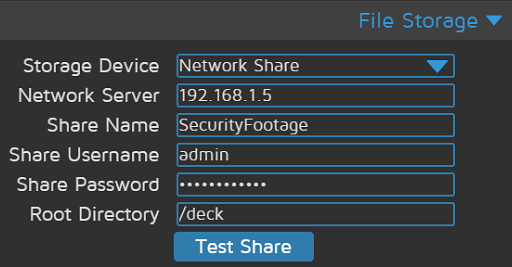Modred's Blog
Posts
Raspberry Pi CCTV - motionEyeOS
Brief
I wanted to set up a simple, private, CCTV camera overlooking my blocks gated car parking area. This is due to increased activity to retail units downstairs and … my bicycle being stolen. Idea is to only record when movement is detected and to store the files on my network storage: WD MyCloud.
Parts
- Raspberry Pi 3B ( pretty sure any will work)
- SD card
- Power Supply
- Camera
- 5V Fan
- Case
I have a ‘Night Vision’ raspberry pi compatible camera and a raspberry pi ( a couple but using Pi 3 B for testing). I have designed a simple case in Fusion 360 and printed it out. I will need to add a fan and ventilation slots to it along with figuring out best way of mounting it. Itertion is the key.
Installation
Source:
github/motionEyeOS
At author has great installation instructions please refer to them:
Installation Instruction
I downloaded the image file as per instructions and extracted them with ‘unxz’
sudo apt install xz-utils
unxz motioneyeos-raspberrypi3-20200606.img.xz
I have formated my SD card with ‘Disks’</br>
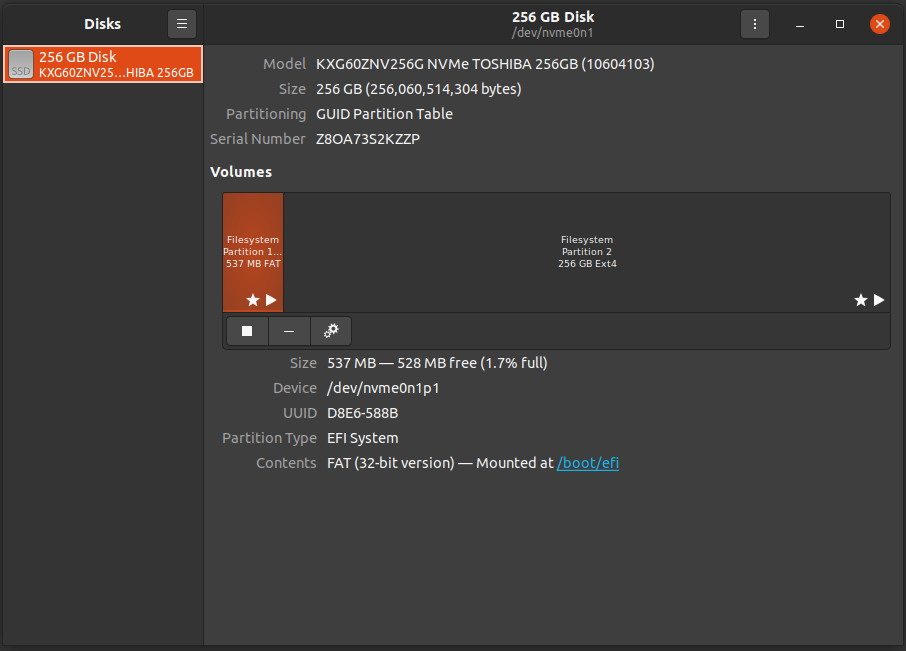
And installed the image file to SD card passing through my WiFi data and assiging a fixed IP to the Pi:
./writeimage.sh -d /dev/mmcblk0 -i "/home/krystian/Downloads/motioneyeos-raspberrypi3-20200606.img" -n 'WIFI_NAME:WIFI_Password' -s "192.168.1.101/24:192.168.1.1:8.8.8.8"
Shared Storage
This took me a little to long to get right and with the image installation are both a whole reason for recording this as a blog entry. I wanted to store the iamges and video from the camera on my Network Shared Drive, WD MyCloud. </br> </br> Using the server name would not work. As I did not know the IP of the disk I run nmap and got the IP. That IP then used as a server name was the key to get it working.
So my config looked like this:
Storage Device : Network Share
Network Server : 192.168.1.1
Share Name : Krystian/CCTV
Share Username : User
Share Password : Password
Root Directory : /